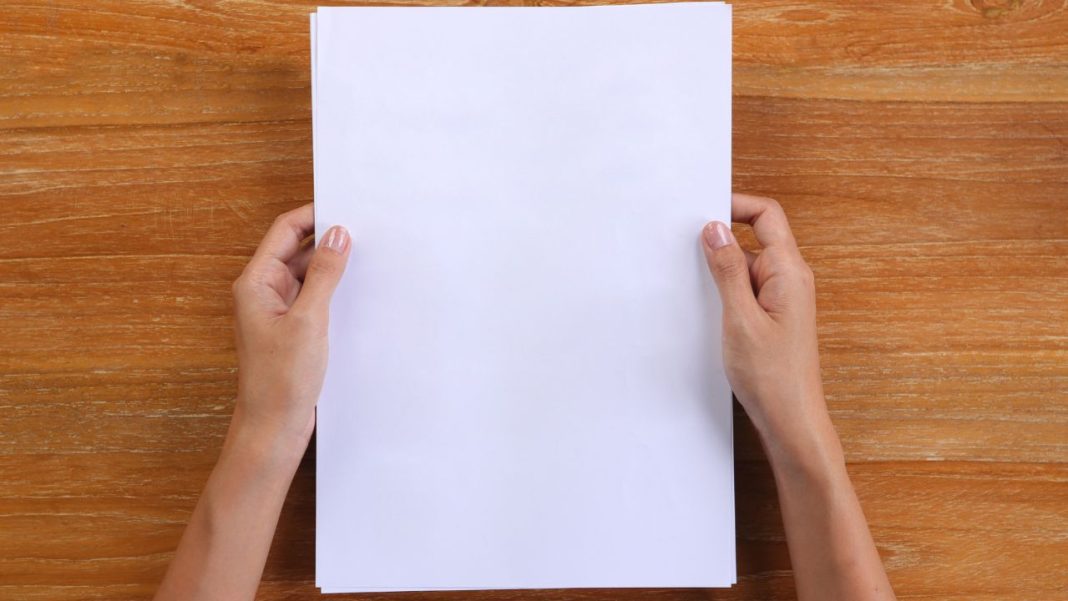The DIN A4 format is the most commonly used format for writing paper nowadays. Here you can find out the DIN A4 dimensions in cm, mm and how many pixels you need to create a DIN A4 sheet in the image editing programme.
DIN A4 dimensions – this is the size of writing paper
The DIN A4 format is 210 mm wide and 297 mm high, i.e. 21 cm wide and 29.7 cm high. The DIN A4 format is derived from the reference format DIN A0 (841 mm × 1189 mm). If you fold a DIN-A0 sheet four times in the middle, you get the height and width dimensions of DIN A4.
Whether it’s college notebooks, exercise books, forms, letters or simply scratch paper, the DIN A4 format is the most widely used writing and printing paper. The paper format standardised according to DIN (German Institute for Standardisation) is not the only paper format in the world.
Although most European formats have been replaced by DIN paper formats, some countries such as the USA, Canada and Japan are still dominated by their own paper formats. One of the best-known foreign formats is the North American letter format, which differs only a few millimetres from the Size Of A4 Paper.
Format Dimensions in mm Dimensions in cm
DIN A4 210 × 297 21.0 × 29.7
DIN A0 841 × 1189 84.1 × 118.9
Letter (ANSI A) 216 × 279 21,6 × 27,9
Letter (CAN P4) 215 × 280 21,5 × 28,0
It doesn’t always have to be Microsoft’s Office suite: you can also manage your everyday life competently, creatively and free of charge with the following Office applications:
A4 size in pixels?
If you want to create a DIN A4 page with the image editing programme, you can of course also create the image file in DIN A4 format. However, please note that there is no simple conversion from centimetres or millimetres to pixels. In addition to the number of pixels, you always need the dot density PPI (pixels per inch) to create an image with the correct aspect ratio.
In addition to height and width in pixels, you also need the pixel density to create the correct size in centimetres (Image source: GIGA)
The following table shows some of the common dot densities and how many pixels in height and width you need to create a DIN A4 image. The higher the dot density, the sharper the image. 300 ppi is usually sufficient for a good print result and a sharp digital image.
Format Pixel density Resolution in pixels
DIN A4 72 ppi 595 × 842
DIN A4 150 ppi 1240 × 1754
DIN A4 300 ppi 2480 × 3508
DIN A4 600 ppi 4916 × 7016
DIN A4 1200 ppi 9921 × 14031